
Loans
Frequently Asked Questions
The following FAQs relate to loans and searching via the new swisscovery library platform. Further information on usage may be found in the conditions of use (english) and the scale of charges (english) of the FHNW Library.
Attention: This page is currently under construction. For the most recent information, please consult the German loans page.
Who can register?
Anyone can register. Persons without a Swiss postal address can also create a SWITCH edu-ID account. Please note that SLSP libraries may offer only limited services depending on where you live.
Where can I register?
You can register using this link: https://registration.slsp.ch/?lang=en
The registration process consists of two steps:
- Registration for SWITCH edu ID if you have not already done so
- Registration for swisscovery/SLSP
Written instructions on how to register can be found here.
I study at the FHNW – do I still have to register?
Yes, you still have to register.
I have forgotten my password. How can I reset it?
You can reset your password here.
I have moved home. How can I change the address in my user account?
Log in to your SWITCH edu ID account here and change your address.
Should I use my FHNW e-mail account for the registration of a SWITCH edu-ID account?
If you are studying or working at the FHNW, it is best to use the university e-mail address for registration: However, we strongly recommend that you store a long-lasting (private) email address in the SWITCH edu-ID account in addition to the FHNW email address. This way, you will retain access to your account even if you leave the FHNW.
I would like emails concerning my loans, returns etc. to be sent to my private email address instead of my FHNW one. How can I change this?
Log in to your SWITCH edu ID account here and add your private email address. Under “Actions”, click on the star next to the private email address to designate it as your contact address.
I have lost the email address associated with my edu-ID account / My email address has been deactivated in edu-ID. What can I do?
If you still have the password of your edu-ID account, try to log in with your former email address by appending ".inactive" to the email address. Example: Your old email address is (bWF4Lm11c3Rlcm1hbm5Ac3R1ZGVudHMuZmhudy5jaA==) / Enter new (bWF4Lm11c3Rlcm1hbm5Ac3R1ZGVudHMuZmhudy5jaC5pbmFjdGl2ZQ==). After the successful login, a new email address must be added to the account immediately. If you no longer have the password for your edu-ID account, please contact ZWR1aWQtc3VwcG9ydEBzd2l0Y2guY2g=.
Can organisations also register for swisscovery?
SWITCH edu-ID can only be used for personal accounts. If you need a non-personal account for your company/institution/library, please apply for a SLSP account via c3dpc3Njb3ZlcnlAc2xzcC5jaC4= Like personal accounts, non-personal accounts can be used for all SLSP libraries.
Where can I obtain a library card?
FHNW students and staff use their FH Card as a library card. External users can obtain a library card at the information desk of any FHNW library.
I have mislaid my library card. What should I do?
If you lose a library card, you must delete its number immediately using this link. Students and staff of the FHNW can click here for information on what to do if they lose their FH Card. External users can obtain a new library card at the information desk of any FHNW library.
How do I link my library card number to my account?
You can enter your library card number at the time of registration or later via this link.
How can I delete my user account?
Send an email requesting the deletion of your user account to c3dpc3Njb3ZlcnlAc2xzcC5jaA==.
I registered twice using different email addresses. What should I do?
Follow the instructions under SWITCH edu-ID Double registration.
Does the use of libraries cost anything?
Checking out items on loan / returning them costs nothing if you use the library that owns them (e.g. you borrow a book from the holdings of the FHNW Muttenz library, and return it there in time). Other services as well as reminders, replacements, etc., incur charges and costs as per the FHNW library conditions of use. For courier charges, refer to the section entitled “Reservations (orders) and couriers”.
How do I search in swisscovery?
Start by logging in to the FHNW swisscovery search platform. Initiate a search by entering a search term in the relevant field.
The general help page and our quick guide will help you to find your way around swisscovery.
What is the difference between the search profiles “FHNW” and “swisscovery”?
If you choose the FHNW search profile, you will find books, journals and electronic resources available in a library of the FHNW (except the Vera-Oeri library).
You can expand your search to include all the holdings of the 470-plus SLSP libraries by selecting the swisscovery search profile.
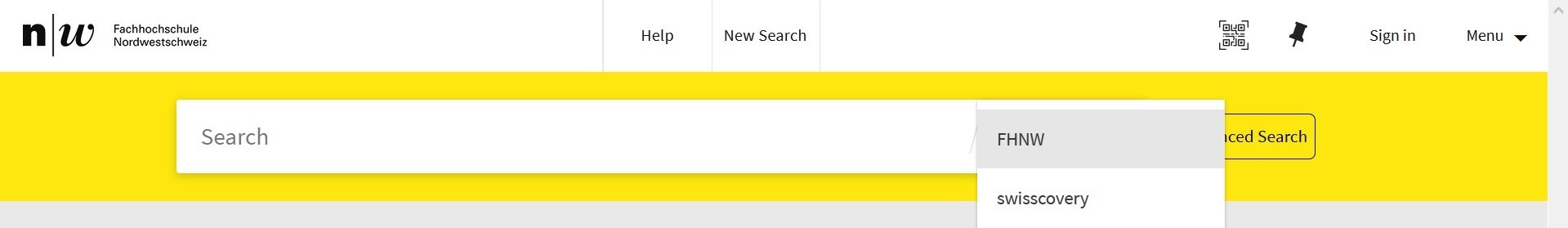
How can I access electronic resources via swisscovery?
You can recognise electronic resources by the green link "Available online". In the detailed view of the search hit, the electronic resources are linked under the entry "View Online".
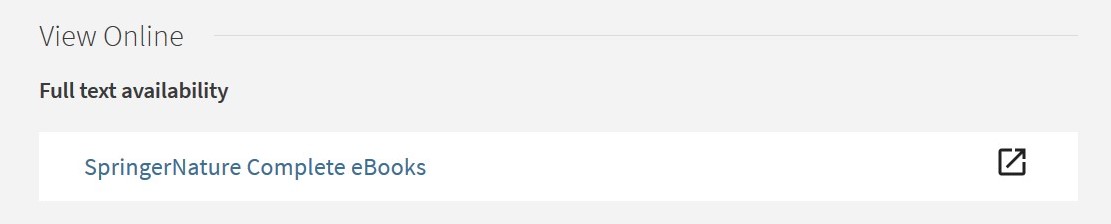
Do I have to reserve (order) media via swisscovery or can I obtain them directly from the shelf?
Most items may be found on the shelves of FHNW libraries. You can also order any FHNW library media via swisscovery.
How can I reserve (order) media via swisscovery?
Log in to swisscovery and reserve the items by clicking on the “Loan” button:
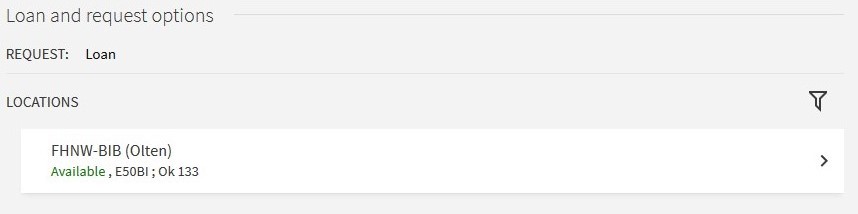
Then, from the drop-down list, select the institution and library you want to collect them from and click on “Send Request”:
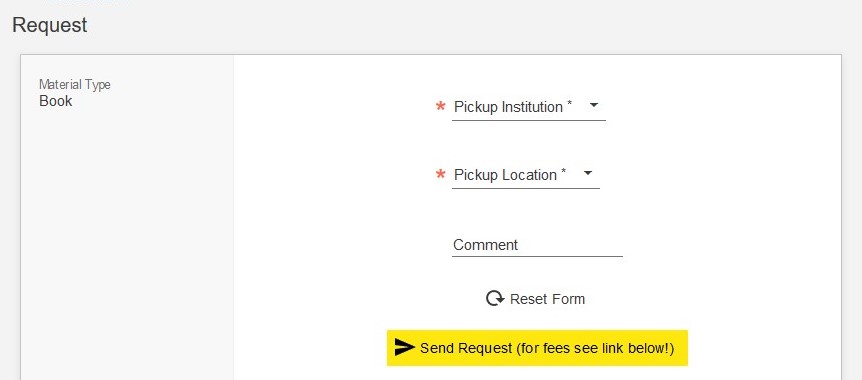
Example: to collect media from the FHNW Olten library, select the following in the drop down list:
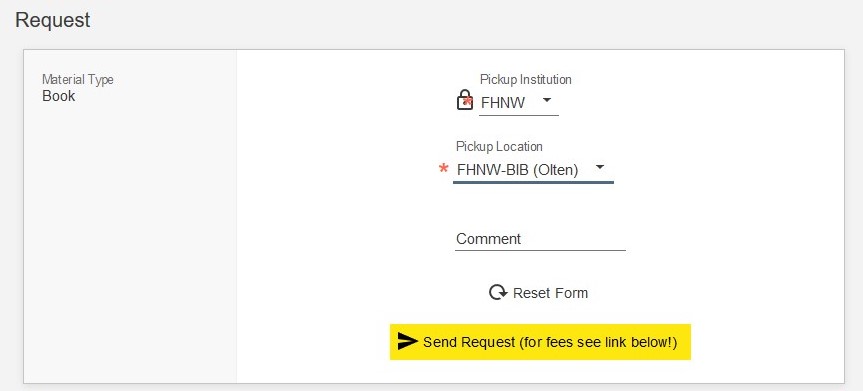
Note: not all media are available for collection from another library (see next question).
Can I order any media for collection from another library?
No. You can only have media from one SLSP courier library transferred to another SLSP courier library. This excludes media that cannot be transported by SLSP courier due to their size, age, condition, etc.
Which libraries participate in the SLSP courier scheme?
Participating libraries are shown in this list with a tick next to “SLSP courier”. All FHNW libraries participate in the SLSP courier scheme.
What does it cost to order media from an SLSP courier library?
The charge is CHF 8 per item: see the FHNW Library schedule of charges and the SLSP pricing structure. FHNW libraries will waive the charges if the items are ordered for collection in an FHNW library (except the Vera Oeri Library).
Where can I return media that I ordered via the SLSP courier scheme?
You can return them to any library participating in the scheme (shown in this list with a tick next to “SLSP courier”). You must produce the transfer letter to benefit from the free return of the media.
How can I order an item for delivery to my home?
Log in to swisscovery and reserve it by clicking on the “Loan” button:
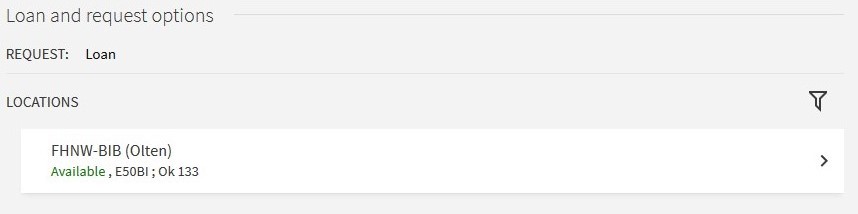
Then, from the drop-down list, select “FHNW” as the collection institution and “Home address” as the collection location and click on “Send Request”:
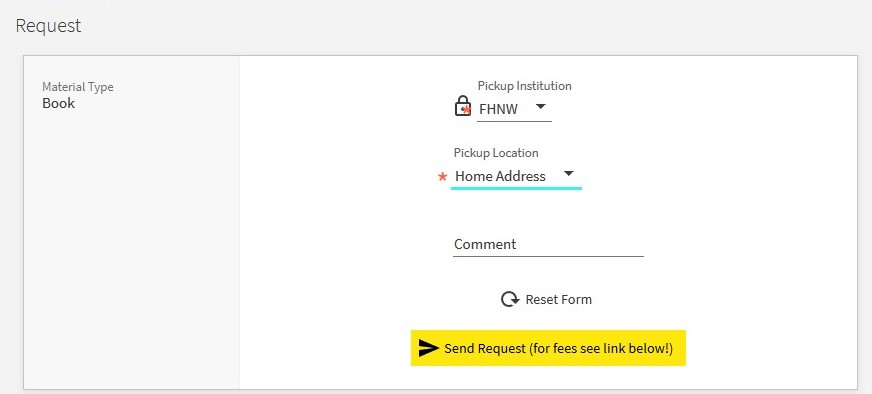
What does it cost to have media sent to my home?
The charge is CHF 12 per item: see the FHNW libraries' schedule of charges and the SLSP pricing structure.
Where can I return media that were delivered to my home?
You can return the items to the holding library in person or by post.
The media I would like to borrow are currently on loan. What should I do?
Log in to swisscovery and reserve them. The user who currently has them out on loan cannot extend the loan period any further. You will be notified once the items have been returned and have arrived at the library you specified as the pick up library when making your reservation.
I have ordered an item from another library for collection in a FHNW library. How long does delivery take?
If the item is available when the order is placed, delivery takes a maximum of 48 hours (working days). If the item is out on loan, delivery takes 48 hours from the time it is returned.
I've been notified that the item I ordered has arrived. Where can I collect it?
The pick up location is indicated in the notification.
I have mistakenly chosen the wrong pick up location for a courier item. Can I change it?
No. You should contact the library that owns the item or the one where you ordered it.
I've been notified that the item I ordered has arrived. How long do I have to collect it?
Ordered items are available for collection from the pick up library for seven library-opening days from the time you received the notification email. If this is not enough, contact the pick up library concerned.
How long can I take an item out on loan?
You can view the loan period of an item in swisscovery by clicking on it:
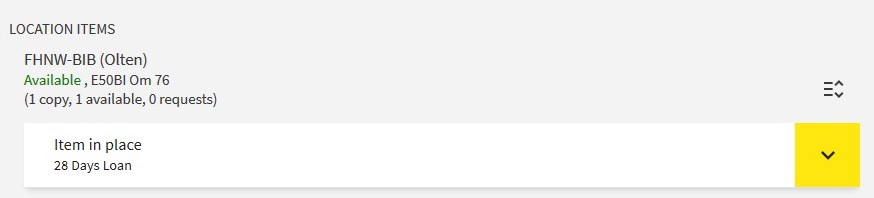
This item can be kept for 28 days. Provided no other user has reserved it, the loan period is automatically extended until the maximum period of 168 days is reached.
How can I extend the loan of an item?
Provided no other user has reserved it, the loan period is automatically extended until the maximum period is reached. You can also manually extend the loan period by clicking on “Renew” under “My loans” in your swisscovery user account.
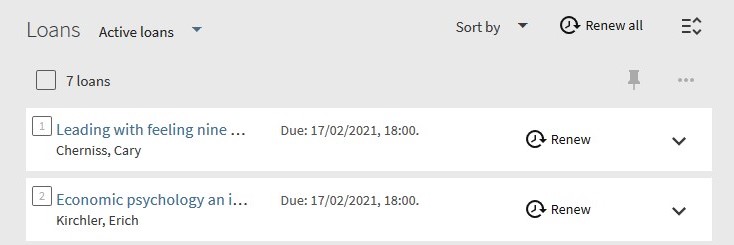
Where can I view my loans?
You can view your loans under “My loans” in your swisscovery user account.
The loans are split up into the various universities and regions of the swisscovery libraries. If an activity (loan, reservation, charge, block) has been initiated in a university or region, this is indicated in your user account by a symbol (clipboard with a tick):
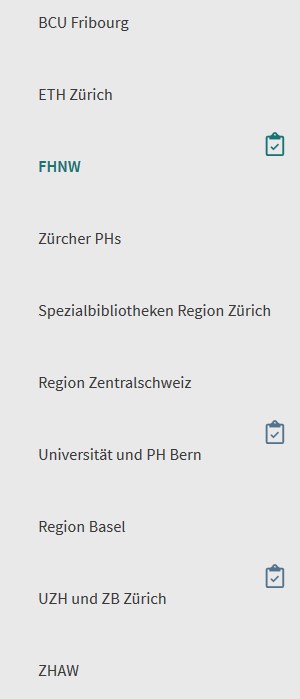
Where can I return media?
You can always return them to the holding library in person or by post. If they were ordered via SLSP courier for collection at another library, you can return them to an SLSP courier library of your choice by presenting the transfer letter. Libraries participating in the SLSP courier scheme are shown in this list with a tick next to “SLSP courier”.
What happens if I neglect to return an item on time?
If you neglect to return an item, you will receive one or more reminders. See next question.
What are the intervals for reminders?
After the due date is reached you receive an item recall by e-mail which is free of charge.
If the loan period of your document has been 14 or 28 days, you receive the 1st overdue notice after one week (five working days). After each further week the 2nd and the 3rd overdue notice follow.
For documents with shorter loan periods the interval between the item recall and the 1st overdue notice, respectively between two overdue notices is shorter. Documents with a loan period of seven days must be returned within three working days. Documents with a loan period of one day must be returned on the following day.
Do reminders cost anything?
- Item recall: no charge
- 1st overdue notice: CHF 5 per item
- 2nd overdue notice: an additional CHF 5 per item (totalling CHF 10)
- 3rd overdue notice: an additional CHF 10 per item (totalling CHF 20)
How do I pay overdue notices?
You will receive an invoice from SLSP once a month for charges older than 30 days.
I have lost an item I have on loan. What should I do?
Notify the library that owns the book immediately. The library will inform you what to do next.
The document “SLSP FAQ” informs you how to proceed if you have questions or problems about invoices.
What happens to my personal data?
The personal data from your SWITCH edu-ID account is transferred to swisscovery/SLSP. The personal data is used by SLSP libraries from which you obtain media or services.
Further information on data protection can be found on the SLSP website.
What happens to my library-specific data?
Library-specific data (loans, orders, charges) are stored in swisscovery only. Transaction data is regularly anonymised and swisscovery accounts are deleted after 10 years of inactivity.
Further information on data protection can be found on the SLSP website.
